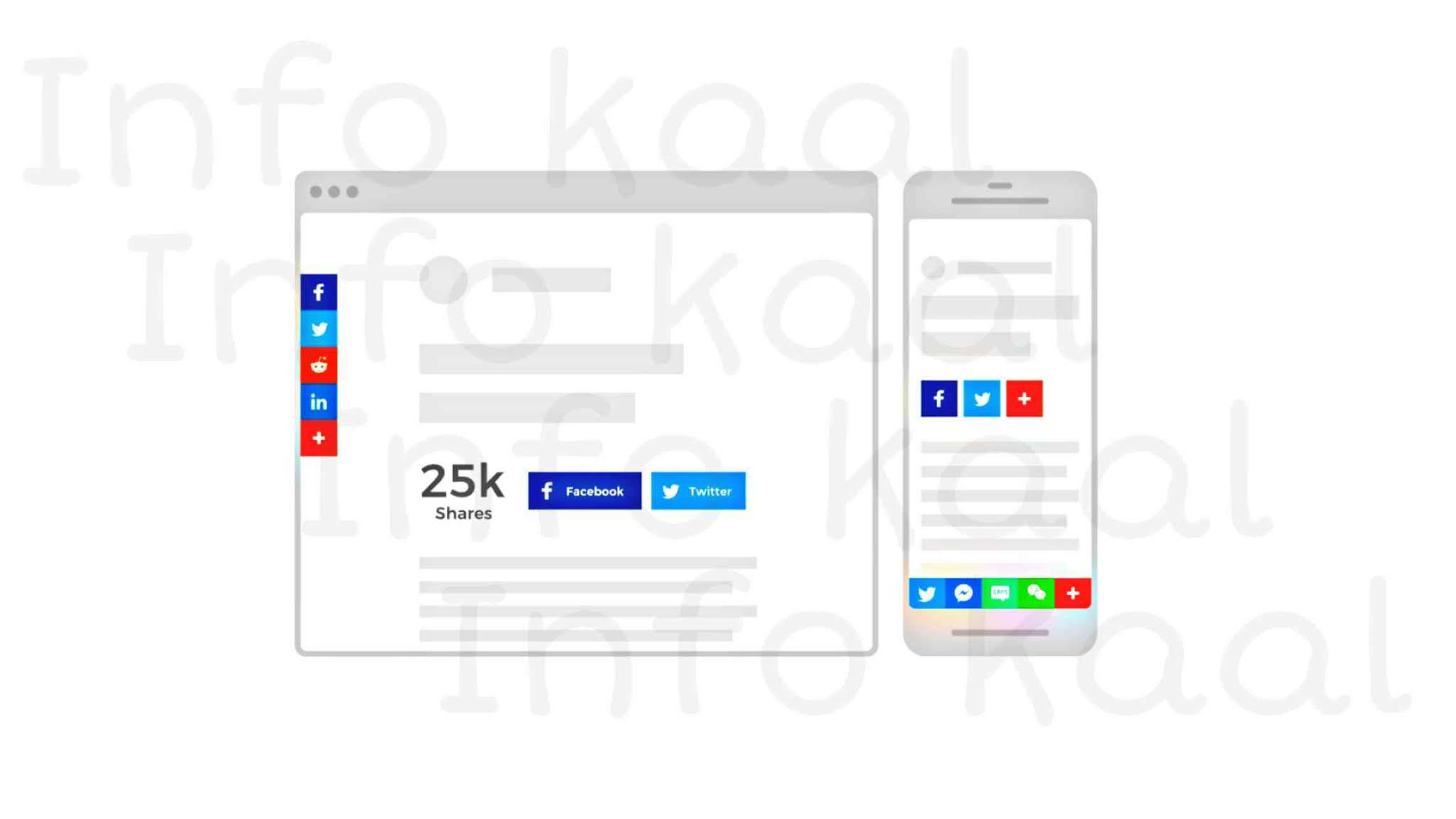
Are you looking for how to add social share button in blogger? If yes! Then, of course, you are in the right place.
One of the best and easy ways to boost traffic to your blog is to promote your posts on various social media like Facebook and Twitter. Nowadays, people start to spend almost their ⅓rd of time on social networking sites. According to Statista, the numbers of active social media users in 2020 is 3.6 billion. And it will be increased to 4.41 billion in 2025. That is why people are trying to drive sales from social networking sites instead of paid promotions because it is cost-effective.
I am sure that, you have noticed, many bloggers have added a social share button on their every blog post. Because a share button decreases blog sharing loads as well as creates easy, space for blog visitors to share blog content on their own social media Profile. So, in this post, I am going to guide you, how to add social share button in blogger, in 2020.
Before adding a social media share button on your blogger blog, let's know, what are the benefits of using a social share button.
Benefits of using social media on a blog
There are a ton of benefits, but here I will share only three majors benefits.
- Cost-effective- Promoting product or service on social platforms is very easy and very cost-effective as compared to Google ads.
- Brand recognition- It creates your brand awareness and, it also helps in enhancing brand exposure. No matter how small or large your business, if you have a social networking site, then you can gain a lot of exposure to your business.
- Easy to connect with people- It provides the most effective and natural way to communicate with people and help you to know their needs.
How to add social share button in blogger in 2020
I'm going to guide you, very easy and, effective way to integrate social share buttons on blogger sites. After following these steps, you can easily do this without you have any coding knowledge. Do you know how to add social share button in blogger, using Addthis? If no! You do not need to worry about it because I am here to help you step by step with infographics.
AddThis provides a lot of help to increase your blog visitors by using social platforms. Such as analytics, follow buttons, Related posts, link promotion. It is100% free and easy to install on any CMS or HTML website.
Now let's know how to add social share button in blogger blog using Addthis-
 |
| Step 1 Sign Up on AddThis to add social share button in blogger |
- If you have not already login on that site then first you need to sign up.
 |
| Sign Up on AddThis to add social share button in blogger |
- To sign up, enter your all details that will ask you and check-in 'Im, not a robot' then click on Let's Get started.
 |
| Select social Share Buttons |
- Select a Tool Share Buttons
- Now time to select button type. So, first I will show you, Inline button type then I will show you, Floating type.
 |
| Here 1, 4, and 5 are inline Share Buttons. 2 and 3 are floating button |
What is the Inline button type - It allows you to manually add a share button on every post in your blog. But cons are you need to add a code on each of the posts, every time.
What is floating button type- In this type, you do not need to add a code on every post. If once you add then, it will work for a long time. But cons is you do not add anywhere on your blog post. It only allows you to add on the blog body either on the button on the side.
Steps to add inline button-
 |
| Selection of social share button |
- Select Share Buttons > Select a tool type Inline>Click on Continue.
 |
| Customisation of share button |
- To choose the Number of services check-in Selected by you> Select your desired services ( recommend 5).
- To change icon size and colour click on Design icon (Pen) and customize your icon from there.
- To activate minimum share count, click 3k icon and choose your minimum share count.
- Click on Activate Tool to add on your site.
 |
| Social share button Inline codes |
- Just copy your first code from there and login to blogger dashboard.
- Click on Theme>Edit HTML>Press Ctrl+F inside the theme to open search bar>write </body> and press Enter>Just above the </bode> tag paste your AddThis first code>Preview>Save theme.
- Still, you have not done everything. To show buttons on each post follow below steps.
- To show button, copy the Inline code (2nd) from the AddThis site.
- Go to blogger dash board>Click on Post and open a post in HTML mode>Paste your Inline code where you want to appear it>Save and update.
Add Floating buttons-
- Just select the Floating type and follow 1 to 7 steps mentioned above.
Final words
I have shared with you how to add social share button in blogger blog with an easy way. And also, I have shared importance of social media in short. If you love my guide on how to add social share button in blogger, then leave a comment in the comment section. And tell me how I can improve my work.
Thanks for visiting the Infokaal.