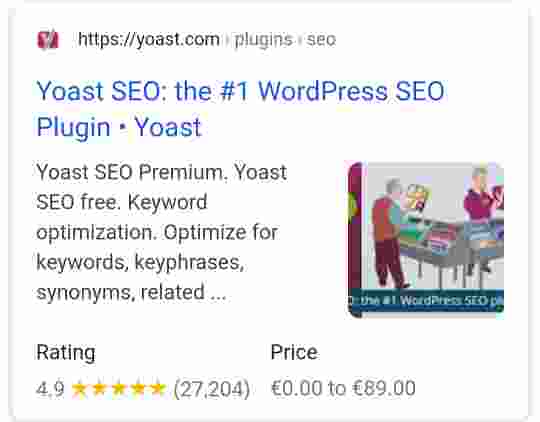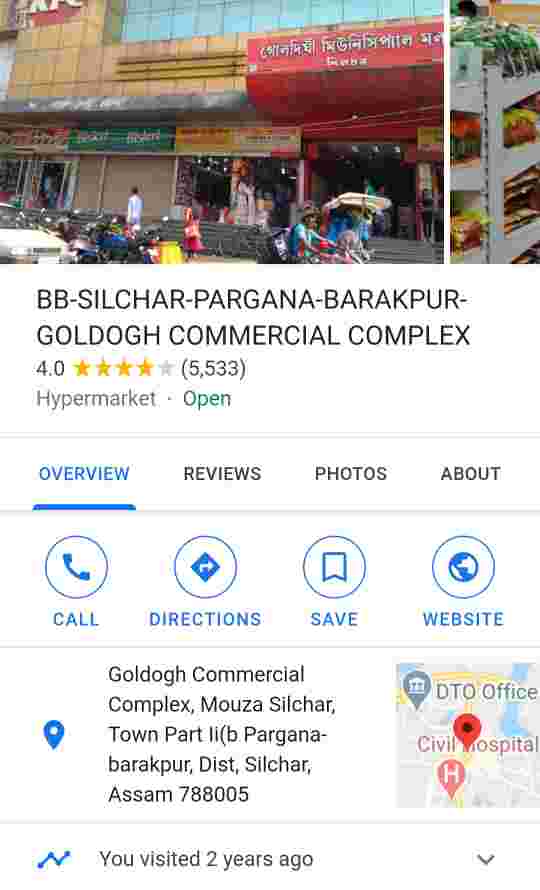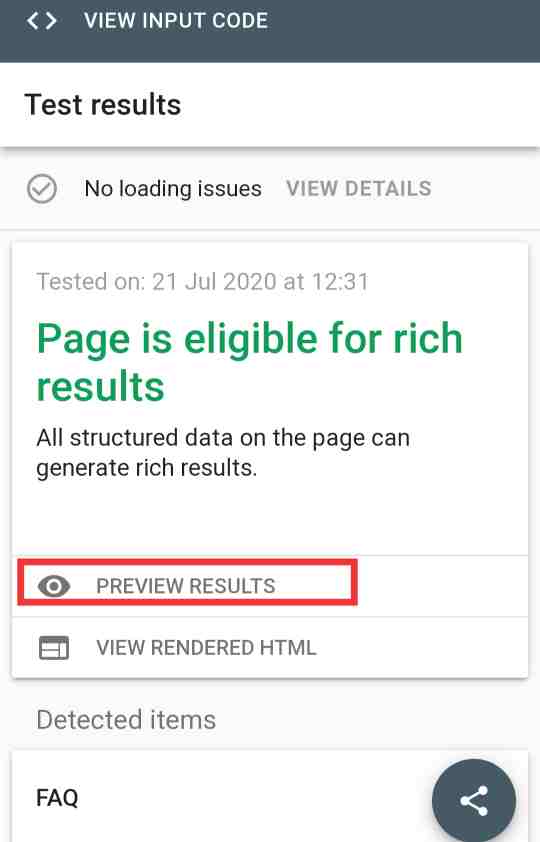Rich Snippets gives extra detailed information about your site on Google Search Results.
They show on the SERP ( Search Engine Result Page).
They help to provide context to your page, on the top of Searches. And, gives an insight into your page to your users.
They help someone decide to click on your page if it is worthy of theirs.
They can-
Users attention to your page
Increase Click Through Rate ( CTR)
Drive more traffic
Rich Snippets are well understood, through visually - so let me show.
On this result, you can see that it has contained a headline, a link, and a "snippet of narrow description, showing from the first line of the page. It means that the site has not properly-optimized.
On the other hand, Rich snippets allow you to add extra detailed information about your site and show it on the search result.
Now, look at the second result.
This result is showing from Yoast SEO. Here you can see some extra information about this page. It's known as Rich Snippets or rich schema. It has contained an attractive short de ioion, Price Rating, and the number of people who rated this site.
In this post, I am going to guide you on all about rich snippets.
What are the advantages of using Rich Snippets in SEO?
Rich Snippets are essential for more traffic drives on a site.
Rich Snippets help to gain more targeted traffic on your site. But they do not directly affect your ranking. Of course, they help in SEO in many ways.
The core aim is to provide extra detailed information about your website on the search results, before someone visits on your site. When someone sees your site has more details, also they feel your site is more informative for them. And then, they will want to click on your site, for more knowledge. It means ultimately, your CTR (Click Through Rate) increase.
It's a great opportunity to represent your site professionally in front of someone. And make money through it. But now, let's look at again on the search result in the context of SEO.
Here you can see some differences in the below result. You notice that Rich Snippets most times come on top of the search.
This extra information motivates someone to click on these results.
As an example, someone's looking for the best restaurant. And they are seeing, a lot of sites have appeared on the search result. But before clicking on these links, they will decide which will be worth it for them!
Let's get summarize the benefits of using Rich Snippets.
They are helpful for
Attract more attention to your site.
Generate more money.
Increase Click Through Rate (CTR).
Get a higher ranking on the search result.
If you are looking for all of them, then Rich Snippets worth adding to your site.
Different Types Of Rich Snippets and Their Features.
1: Restaurant Rich Snippets
Restaurant Rich Snippets allows you to provide more detailed information about your services. It's most useful for every restauranteur.
Table Booking Option.
Busiest time.
Opening hours.
Direction.
Reviews and Ratings.
Contact details.
2: Local Business
Local Business Rich Snippets allows you to share detailed information like this.
Business name.
Profile.
Contact Information.
Price range.
Location.
Service time and date.
If someone, especially, searching for your niche, then they will see a "snippet" like this.
3: Recipes.
Recipes Rich Snippets allows you to show.
Recipes Images.
Rating and Reviews.
Making (Cooking) Time.
Include Calories.
If you have a recipe website, then this Snippet will be more helpful for you.
4: Product
Product Rich Snippets Provide extra detailed information about your products. Like
Rating Stars and Reviews.
Price.
Buying Platform.
Comparison.
When someone searched on Google for "Mobile Phones" It shows them a list of phones along with detailed information about each of the Mobiles. If you are selling any product, so I will recommend this to you.
5: Event Rich Snippets
Event Snippets allows you to show what events are happening around you, who, and where.
Event Name and Time.
Performer Name.
Venue.
Attendance Mode.
If event streaming Online mode, then it's also allowed to show streaming sites.
6: Music
Music Snippet allows you to show.
Track Length
Release date
Reviews
Artist name
Streaming sites
Related albums
Upcoming events
This Snippet provides a better idea about music.
7: Person
Person Rich Snippets are also known as Knowledge Graph. It' helps to provide all information about the person.
Person Name
Photo
Social Profiles
Job title
Company
Age
If you want to show your profile on search results, so this Snippet is helpful for you. I recommend you for this if you have any profession.
Now I want to share with you about three more important Rich Snippets, which will be amazing for you if you are a blogger.
8: video Rich Snippet
This Snippet allows you to insert a thumbnail on your video.
And if your video quality is good enough. Then a chance your video will become as the Featured Snippet for this result at the top of the page
That's means your video will get a chance to appear on top of Google search.
9: FAQ
FAQ Rich Snippet allows you to share Q&A on the Google Search results.
They help to boost your site and provide user attention. Users able to find their needs on the Google Search results if they are satisfied with your FAQS and then, they will probably want to visit the sites.
10: Site Links
Site-links Snippet allows you to show direct links on the search results from the feature section of your site.
So you can use this and add links to different categories of your site.
11: Article Rich Snippet
This Snippet allows you to show
Article URL
Custom Headline
Custom Image.
Short Description.
It is one of the most useful snippets in daily life. You can use this for your blog post.
12: Reviews and Rating
You have already seen it. But Rich Snippet shows it differently.
You can see here it shows the Rating and number of people who rated it. And Price range.
13: Bread Crumbs
This Snippet is a little different from others. It allows you to show page destinations on the search result.
The main difference between Rich Snippets and Featured Snippets
Google determines Featured Snippets. Google will show your site as a Featured Snippet if your content is pretty good. On the other hand, Rich Snippets, you can add manually to your website.
When someone asks a question on Google, it pickup an answer from a quality site and shows on the top of SERP (search engine results page ) as a Featured Snippets.
How do I Add Rich Snippet on my Blogger (Website)
If your site has made on WordPress, so don't worry. WordPress provides a lot of plugins for adding Schema Markup Rich Snippets. But in Blogger.com you couldn't use plugins because it has some limitations.
You can use on WordPress:
1: Rank Math:
You can use it on a blog, or E-Commerce store, or even a review site. It comes with 14 different types of Schemas.
2: All in One Schema Markup Rich Snippets Plugin.
It is the best rich snippet plugin for the WordPress website and, you can use it free of cost. You can add all types of Snippets with it.
Now let's know for blogger.com
Although Blogger doesn't provide any opportunity to add plugins on
Here I will show you how do you add Schema Markup Rich Snippets by using Technical SEO ( Merkle ).
It's a free Schema.org structure data generator tool to Create JSON-LD Markups and also Google suggests it.
Now I am going to guide you step by step- On FAQ Rich Snippets.
So, let's know-
Search Technicalseo.com on Google or ( Click here to directly create your code ) > Click on the main menu bar > Select Schema Generator.
Technical SEO asks you "Which Schema.org Markup would you like" Select your precious Schema Type. Here I will select FAQ Page as a demo.
Write your first question and a valid answer. I will add the first question "How do I get rich Snippets on Google for my website?" And answer "You Can get rich Snippets by using Sechema.org generator tool like Technical SEO"
My second question will be, "What is JSON-LD Format?" And answer "JSON-LD stand for JavaScript Object Notation for Linked Data".
(Plz write your valid question and answer. These two answer for demo purpose).
For more questions, click on "Add Question" and Copy your code from below that you have generated.
{ "@context": "https://schema.org", "@type": "FAQPage", "mainEntity": [{ "@type": "Question", "name": "How do I get rich Snippets on Google for my website?", "acceptedAnswer": { "@type": "Answer", "text": "You Can get rich Snippets by using Sechema.org generator tool like Technical SEO" } },{ "@type": "Question", "name": "What is JSON-LD Format?", "acceptedAnswer": { "@type": "Answer", "text": "JSON-LD stand for JavaScript Object Notation for Linked Data" } }] } </script> Now you need to test your Schema on Google Structured Data Testing Tool. Let's Know- Search Structured Data Testing Tool Select "Code Snippet" and paste your code here. Click on "Run Test" here will show you like this. Next Click on "Try Rich Result Test" And see what result come by Click on "Test Code" It will show you like this. Click on "Preview Results" for how your FAQ will Show on Google Search Results. Here you can see how your FAQ shows on Google, Bing, or Yahoo search results. Test one completed. Let's know- Now you need to open your post on Blogger and click on "View HTML" Paste your Schema code before Body Tag Closed (if you have written with HTML mode ). On the other hand you can paste on the end of your article HTML, which is converted from your text due to HTML mode and publish it. If you want to do a further test for how will show your post on Google, you can do this on "On Google Structured Data Test" by following steps. Copy your post URL and paste here Click on "Test URL" and Preview it. Here you can see, how will show Rich Snippets Schema on the Search results. Rich Snippets shows extra information about your site on search results. It helps on SEO. Main Types Of Schema Markup Rich Snippets are- Business Rich Snippets. Product Rich Snippets. Event Rich Snippets. FAQ Rich Snippets. Person Rich Snippets. Music Rich Snippets. Restaurant Rich Snippets. Video Rich Snippets. Reviews Rich Snippets. Technical SEO Tool is easy to use for Blogger sites.How do I test a Schema Markup on Google Structured Data Testing Tool.
Where I Add Rich Snippets On Blogger Post
Conclusion