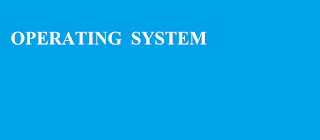What is Operating System and How it Works
Hey,
Today, I am writing about What is operating System and How it Works. Do you know? What is operating system and how it works?.If you do not know then do not panic, I will give the answer to what is OS and also will give answer to some other of your questions.
As you know we are human and every human has heart.Do you know how heart works, I think perhaps you may be also do not know.
I mean as human beings have a heart, just like human, computer also have a Heart in technical language which is called
OPERATING SYSTEM.
When you use Mobile or Computer then you are always talking about Android or Windows or MAC or Linux, etc. All these names are one of the OPERATING SYSTEM. Sometime we called Android kitkat and some time we called Android Oreo.If talking about Window then it called Windows 10,Windows 8,Windows 7,Windows XP etc.Such as in MAC OS also.
But everyone knew some knowledge about these Operating System but no one knows how that Heart means OS working. I will give you some hints feeling that an Operating System is just like an Interface in between end user i.e you and Hardware.
If you want to learn more about how many types of OS,Where it is used,What is the main function of OS then this article is just for you.
So, What is an Operating System ?
In this blog you will learn about:
What is an operating system?
Introduction of operating system
Function of operating system
How many types of operating system?
Operating system list
Operating system tutorial
Operating system software
Operating system function
Operating system example
How operating system works
Computer operating system for client system
Computer operating system for server system
What is an Operating System
Operating System is known as System Software. In Short form it is known as OS. It is also called heart of the computer.
Operating system is a system software which works like an Interface in between user i.e you and Computer Hardware.
I am explaining in simple sentence that when you work on computer then OS gives you the way to use computer. As you play song or double clicking on word document or when you are opening 4-5 window simultaneously, writing something from keyboard, saving a file in computer. You can not do all these work without Operating System.
So, this OS is such a type of software by helping the computer you run. So when you buy new computer then you have to first upload the Windows 8 or Windows 10 OS from shopkeeper then carry it to home.Otherwise you can not ON the computer system.
This is also a question why it is called System Software, when you want to run User software i.e. Application Software then without OS it can not run in your computer.
This OS helps smoothly running of hardware. Operating system mainly work like input from Keyword, Process the instruction and sending output to the computer screen.
You see this operating system when you ON the computer and when you close OFF the computer.There are other software like Game, MS-Word, VLCC Media player, Photoshop, Adobe reader software present in computer, for running these software a big program or Software required which is called Operating System.
In mobile use OS Android about which you all know about.You learned what is operating system, now lets know about its work function.
Operating System Name
We use different operating system for different work.Now here is list of operating system most people used.
1.Micro software Windows
2.Google's Android OS
3.Apple ios
4.Apple Mac OS
5.Linux Operating System
These are all big company names. There are also different-different names in these operating systems but mostly people know by these main name.
Work of Operating System
Computer process so much work but when you ON the computer then operating system load on Main Memory means RAM then it allocate which hardware required by user software i.e.application software. Different types of jobs assigned to operating system details are given below.
1.Memory Management
2.Process Management
3.Device Management
4.File Management
5.Security
6.Error checking
7.System Performance
8.Make relation setup between User and Software.
1.Memory Management
Memory management manages the Primary memory and Secondary memory.
Main memory means RAM is very big Array Bytes, in Main memory there are many small brackets in which we can store data. Here, each bracket has address. Main memory is highest speed memory which the CPU directly uses, because as much as CPU run the program all are store in Main Memory.
Operating System works all these
- Which part will be used and which part will not be used, how many used or how many not used.
- In Multiprocessor OS decides which process it will give memory and how much quantity.
- When process ask about memory then OS provides the memory.
- When process completes its job then it return memory to OS.
2.Processor Management(Process Scheduling)
When we talk about multi programming then OS decides which process will get processor and for how much time.
This process is called Process Scheduling.Operating system do all that work.
This process is called Process Scheduling.Operating system do all that work.
- Operating system also watch processor is empty or working something. Operating system also watch that it is Free or process completed it's task or not. If you want to see then go to Task Manager and watch how many program are currently running.The Program which does all this work is called Traffic Controller.
- CPU Allocate the Process.
- When one process task completes, then it provides the processor another task. If there is no task then it frees the processor.
3.Device Management
You know that driver are used in your computer as like Sound driver, Bluetooth driver, WiFi Driver but they also helps to operate Input/Output device, and these drivers are operated by Operating System.
Let us see what more things Operating System can do
- It Tracks all the Computer Device and the program who do this job is called I/O Controller.
- As you know that just like different Processes requires Devices to complete the Tasks, these Device allocation work is done by OS. Now, take an example, one process want to do some task like video play or taking Printout all these work will be completed by output device Monitor and Printer. Now when process will be provided the device, this is decided by OS.
- When process task completes then device deallocate and return.
4.File Management
One file store many directories to find data quickly.Let us know what is the work of OS in file system.
- Collect the information,Location and Status .All these Tasks are handled by file system OS.
- Who will get which resources.
- Deallocate resource.
5.Security
6.It watches computer performance
It watches your computer performance and improves your computer performance. It keeps record of how much time OS takes in providing service.
7.Error detection
If a system have multiple Errors, then OS detects it and correctify it.
8. Coordination in between Software and User
- It assigns the Task to compiler, Interpreter and Assembler. It connects different software with user so that user may use all softwares, effectively.
- It provides communication in between User and Software.
- Operating System stored in bios. Makes user friendly to all other user application.
9.Operating System Quality
- An operating system is collection of multiple program which operate the other program.
- It control Input/Output device.
- Responsibility of running all program is on operating system.
- Process Scheduling task means process allocation and process deallocation.
- Inform the Errors and risk threatening of process.
- Makes good coordination in between User and Computer.
Till now, you learned about how many function an Operating System perform. Now, lets learn How many types of Operating System there are.
Types of Operating System
Technology is changing everyday and use of Operating System is must in almost every field. For Ex, Railways, Research, Satellite and Industries. So let us learn how many types of Operating System there are.
- Batch operating system.
- Simple batch operating system.
- Multiprogramming Batch operating System.
- Network operating System.
- Multiprocessor operating system
- Distributed operating system
- Time-Sharing operating system.
- Real-Time operating system.
1. Batch operating system
Earlier, Problem solving. Batch processing, were not carried by operating system. If we talk about old systems then it used to take more setup time. This more setup time taken was reduced by using Batch process.Where jobs were processed in Batches.This process is called Batch processing operating system.
In these jobs, similar jobs are submitted to CPU and CPU runs all the similar jobs at the same time.
The main function of Batch Operating system is automatically execute the process.The main roll contributed by "Batch Monitor" which is situated at low- end of main memory.
i) Simple Batch operating system
Simple Batch processing system is an oldest system in which there was not direct interaction in between user and computer. In this system user carry out the Task in storage unit and submit it to computer operator.
In this system multiple Task assign to process in batch or in line and provide to storage unit and after some day or some month task was stored in output device and output unit. This system job process in a batch hence it was called Batch operating system.
ii) Multiprogramming batch system
In this system one job pickup from memory process and execute. When OS process one job and job ask to I/O device then OS provide the I/O device to first one and assign CPU for second job and thus CPU always engaged and busy.Jobs in memory always be less than the job in disk.When multiple job assign to CPU then OS decide which job assign first and which second,In this process Operating System never be idle it is always busy.
Time sharing system is also Multi programming system.In time sharing system response time will be very less but in multi programming use of CPU is more.
Disadvantage
1. There is no direct interaction between user and computer.
2.It work first come first serve basis hence which job assign first will be processed first and user waiting time was more.
2) Network operating System
It's abbreviation is NOS.NOS full form is Network Operating System.It provide service to those computers which is connected with network .
Example is Shared file access,Shared application access,Shared Printing capability.
NOS is one of the such type of software which allow to communicate multiple computers at the same time for file sharing and other hardware device.
In old age primary period Microsoft Windows and Mac Apple operating system not designed for a single computer uses and network uses, but by the time when use of network computer increases then such type of operating system also developed.
Network operating system type. There are two type of network operating system.
i) Peer-to-Peer (P2P)
Which is install in each computer.
ii)Client Server
In this one machine is Server and another machine is client in which client software installed.
Type of Network operating system
If we talking about network operating system then there are two basic type of network operating system Peer-to-Peer NOS and client/Server NOS.
1.Peer-to- peer network operating system allow user to share network which is saved in common accessible location network.In this architecture all devices treated equally as per functionality.
Peer-to-peer working very good with the small to medium LAN and its setup installation is also cheap.
2.Client/Server network operating system provide user to access all resources through server,in its architecture all function and application unify in a file server which is execute by use of single client action,which is located anywhere in physical location.
Installation of Client/Server is very hard and it required more maintenance and its maintenance cost is also very high.
The most important advantage of this system that its network is centrally control so that its structure change easily and additional technology also incorporate.
3)Multiprocessor System
In multiprocessor system multiple processor uses one common physical memory.Its computing speed is very fast. These all processor work under an operating system.The advantages are bellow:
Advantage
1)Speed is very high because multiprocessor used.
2) Many Task executed at the same time, Hence its system throughput increases which means how many job process in one second.
3)In this OS Task divided in to sub - Task and each sub Task submitted to different Processor and so each Task complete in minimum time i.e very less time.
4) Distributed operating system
The main purpose of Distributed operating system is that it is very powerful OS of the world and microprocessors are very cheap as well as improvement of communication technology system.
Due to this advantage Distributed operating system produce which prevent remote distance computer through network.This is great achievement in software field.
Advantage
1) All remote resources can be used easily by networking not any resource will be unused.
2) Processing is fast in these OS
3) Load on Host machine will be less because load distributed in different resources.
5.Time sharing operating system
These gives some time for process so that process complete accurately. In this system user use only single system hence CPU takes full time for executing the Task.These type of OS is called multitasking operating system.
In these jobs, similar jobs are submitted to CPU and CPU runs all the similar jobs at the same time.
The main function of Batch Operating system is automatically execute the process.The main roll contributed by "Batch Monitor" which is situated at low- end of main memory.
i) Simple Batch operating system
Simple Batch processing system is an oldest system in which there was not direct interaction in between user and computer. In this system user carry out the Task in storage unit and submit it to computer operator.
In this system multiple Task assign to process in batch or in line and provide to storage unit and after some day or some month task was stored in output device and output unit. This system job process in a batch hence it was called Batch operating system.
ii) Multiprogramming batch system
In this system one job pickup from memory process and execute. When OS process one job and job ask to I/O device then OS provide the I/O device to first one and assign CPU for second job and thus CPU always engaged and busy.Jobs in memory always be less than the job in disk.When multiple job assign to CPU then OS decide which job assign first and which second,In this process Operating System never be idle it is always busy.
Time sharing system is also Multi programming system.In time sharing system response time will be very less but in multi programming use of CPU is more.
Disadvantage
1. There is no direct interaction between user and computer.
2.It work first come first serve basis hence which job assign first will be processed first and user waiting time was more.
2) Network operating System
It's abbreviation is NOS.NOS full form is Network Operating System.It provide service to those computers which is connected with network .
Example is Shared file access,Shared application access,Shared Printing capability.
NOS is one of the such type of software which allow to communicate multiple computers at the same time for file sharing and other hardware device.
In old age primary period Microsoft Windows and Mac Apple operating system not designed for a single computer uses and network uses, but by the time when use of network computer increases then such type of operating system also developed.
Network operating system type. There are two type of network operating system.
i) Peer-to-Peer (P2P)
Which is install in each computer.
ii)Client Server
In this one machine is Server and another machine is client in which client software installed.
Type of Network operating system
If we talking about network operating system then there are two basic type of network operating system Peer-to-Peer NOS and client/Server NOS.
1.Peer-to- peer network operating system allow user to share network which is saved in common accessible location network.In this architecture all devices treated equally as per functionality.
Peer-to-peer working very good with the small to medium LAN and its setup installation is also cheap.
2.Client/Server network operating system provide user to access all resources through server,in its architecture all function and application unify in a file server which is execute by use of single client action,which is located anywhere in physical location.
Installation of Client/Server is very hard and it required more maintenance and its maintenance cost is also very high.
The most important advantage of this system that its network is centrally control so that its structure change easily and additional technology also incorporate.
3)Multiprocessor System
In multiprocessor system multiple processor uses one common physical memory.Its computing speed is very fast. These all processor work under an operating system.The advantages are bellow:
Advantage
1)Speed is very high because multiprocessor used.
2) Many Task executed at the same time, Hence its system throughput increases which means how many job process in one second.
3)In this OS Task divided in to sub - Task and each sub Task submitted to different Processor and so each Task complete in minimum time i.e very less time.
4) Distributed operating system
The main purpose of Distributed operating system is that it is very powerful OS of the world and microprocessors are very cheap as well as improvement of communication technology system.
Due to this advantage Distributed operating system produce which prevent remote distance computer through network.This is great achievement in software field.
Advantage
1) All remote resources can be used easily by networking not any resource will be unused.
2) Processing is fast in these OS
3) Load on Host machine will be less because load distributed in different resources.
5.Time sharing operating system
These gives some time for process so that process complete accurately. In this system user use only single system hence CPU takes full time for executing the Task.These type of OS is called multitasking operating system.
Disadvantage
Let us know the disadvantage of Distributed operating system.
1) Reliability issue more in this OS.
2) In this OS keeping security and integrity issue is main issue.
3) Data communication issue is common in this OS system.
Time sharing operating system Example: Unix
6) Real -Time operating system
This is biggest Advance operating system which is process in real time.Example Railways ticket booking,Missile launching in these work, delay of 1 second can change the result in failure.
There are two type of Real Time operating system
i)Hard real time operating system
In this type of system Task assign for a fixed time and Task completed on given target time.
ii)Soft real time operating system
In this type of system there is less bound Task takes more time to complete.When one Task is in process and another new Task assign then it will give priority to new Task.These are some knowledge about types of operating system.Initially you have learn about what is operating system.
What is Client operating system
Computer desktop is a standalone processing unit.It designed for people for completed automation Task.A desktop is unique because there is no requirement of network or external component for operating .Let us know the disadvantage of Distributed operating system.
1) Reliability issue more in this OS.
2) In this OS keeping security and integrity issue is main issue.
3) Data communication issue is common in this OS system.
Time sharing operating system Example: Unix
6) Real -Time operating system
This is biggest Advance operating system which is process in real time.Example Railways ticket booking,Missile launching in these work, delay of 1 second can change the result in failure.
There are two type of Real Time operating system
i)Hard real time operating system
In this type of system Task assign for a fixed time and Task completed on given target time.
ii)Soft real time operating system
In this type of system there is less bound Task takes more time to complete.When one Task is in process and another new Task assign then it will give priority to new Task.These are some knowledge about types of operating system.Initially you have learn about what is operating system.
What is Client operating system
These client operating system is maximum use in computer desktop or portable device.This operating system is typically different from centralized server because it support only one user.
Client operating system used in smartphone or small computer device.This operating system manage the component of device.in which devices like Printer ,monitor and camera . Each computer have a typically one specific operating system.
Client operating system provides multiprocessing power that is also in very minimal cost.Windows®,Linux®,Mac®, and Android®.
Each computer system design for specific function on specific Hardware.These hardware compatibility is the primary considerations on the basis of which the operating system selected for client computer.
Example: Currently Windows® is largely used for client computer system.
Operating system Full information
Friends Today's information is very important.This is more important for students.If in Examination question asked What is operating system and explain function and types of operating system then you can write and reply answers.
In my thoughts many new features added in new OS like Window 10.
Because initially I have explained that operating system is heart of computer.
If you want to ask any question then comment on below comment Box and if you want to give suggestions then must give suggestions.
I expect that this Blog What is Operating System and How it Works you must like this Blog.I always try to give complete information about article so that reader never go to search other site or Internet.
It will save readers time and readers receive all information at the same place.If you have any doubt or want to modify the article,then please comment below.
I expect that you will like this article or you will learn something from this article. If you like this article then share it on Social Network like Facebook,Twitter and Social media.
==============================================