Zebpay is a crypto exchange app that helps you trade (Buy and sells) and holds Bitcoin and other different types of currencies like Ethereum, Ripple, TUSD and Litecoin. Also, you can access this wallet by using their website from the desktop or any other devices.
 |
| ZebPay wallet |
It was founded in 2014 by Mahim Gupta, Sandeep Goenka and Saurabh Agrawal, and it's headquartered in Singapore.
From the last few years, it is becoming the most popular cryptocurrency trading app in Google play store and Zebpay relaunched in India in March 2020 according to RBI and Supreme Court regulations.
You need to create an account and complete your eKYC process by using PAN and AADHAAR details to buy and sell Bitcoin and other coins.
It allows you to deposit and withdraw money in INR from the linked bank account. It also supports UPI payment methods.
How to create a ZebPay trading account in 2021?
To open a wallet you need to download ZebPay from Google play store and I hope you already have downloaded…. so let's know further steps.
🔖Open Zebpay app and hit on Let's go.
Enter your 10 digits mobile number and Proceed Securely.
Hit on Continue to Set Account PIN.
Now enter a four-digit PIN
Re-enter to confirm this PIN.
Once you have set-up security pin then you can use the Fingerprint sensor.
Click on Verify Email address
Enter your name and email and hit on Save.
Open your Gmail account and verify your Gmail address.
Now you will be asked to submit your id proof and address proof.
For I'd proof, you can submit your PAN card.
Upload the front side of your PAN and hit on Continue.
To verify address proof you need to upload both the front and backside of your Aadhaar Card.
To complete declaration, select source of funds and occupation and click on continue.
Now you should add your bank account details.
To add bank details click on Bank and fill up this form and continue.
You can also change your bank details.
This screen-short I have taken after added my account but the process is the same.
Once you have completed these processes, then you can start trading with any of the following coins.
To trade Bitcoin or any currencies, click on that currency.
Enter your desired amount and hit on Buy or Sell.


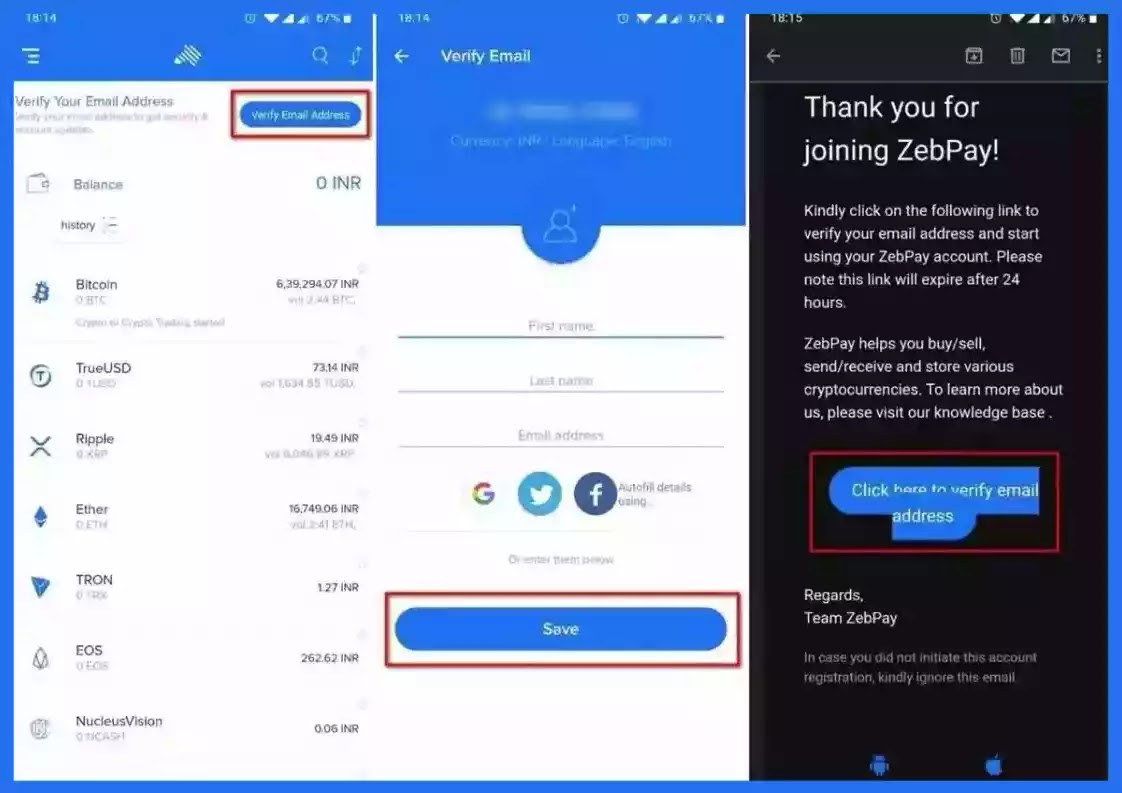
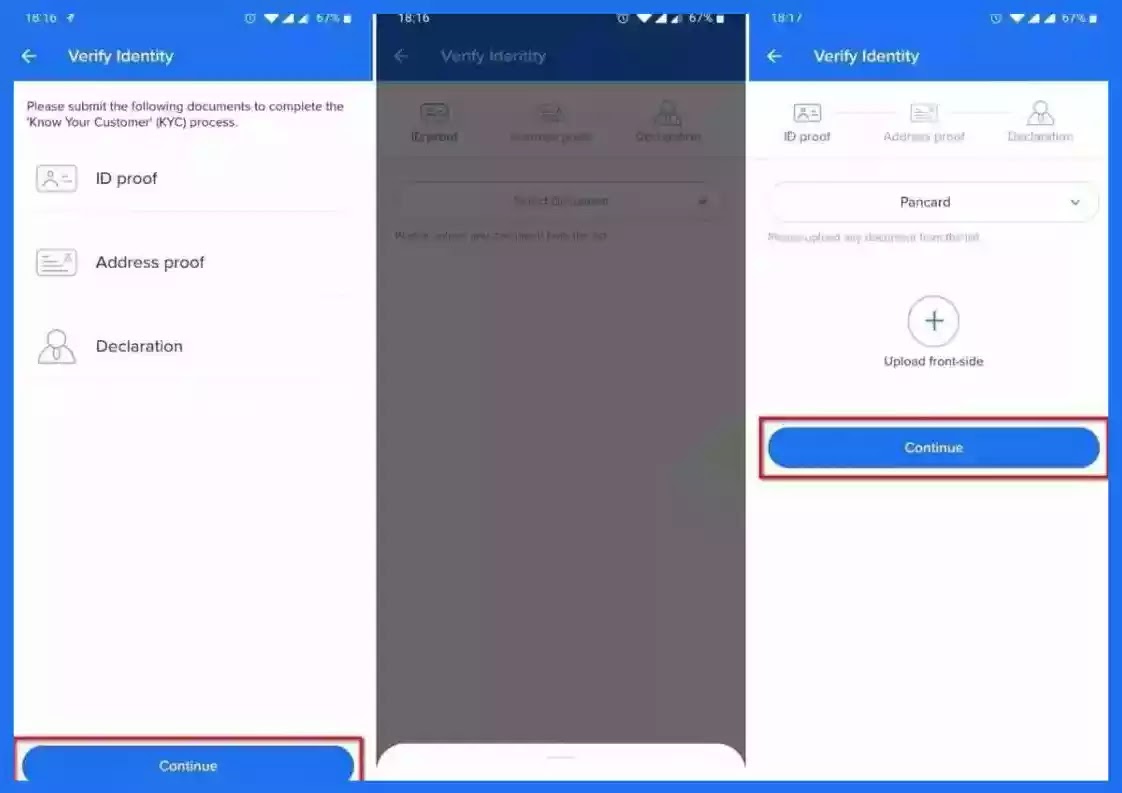
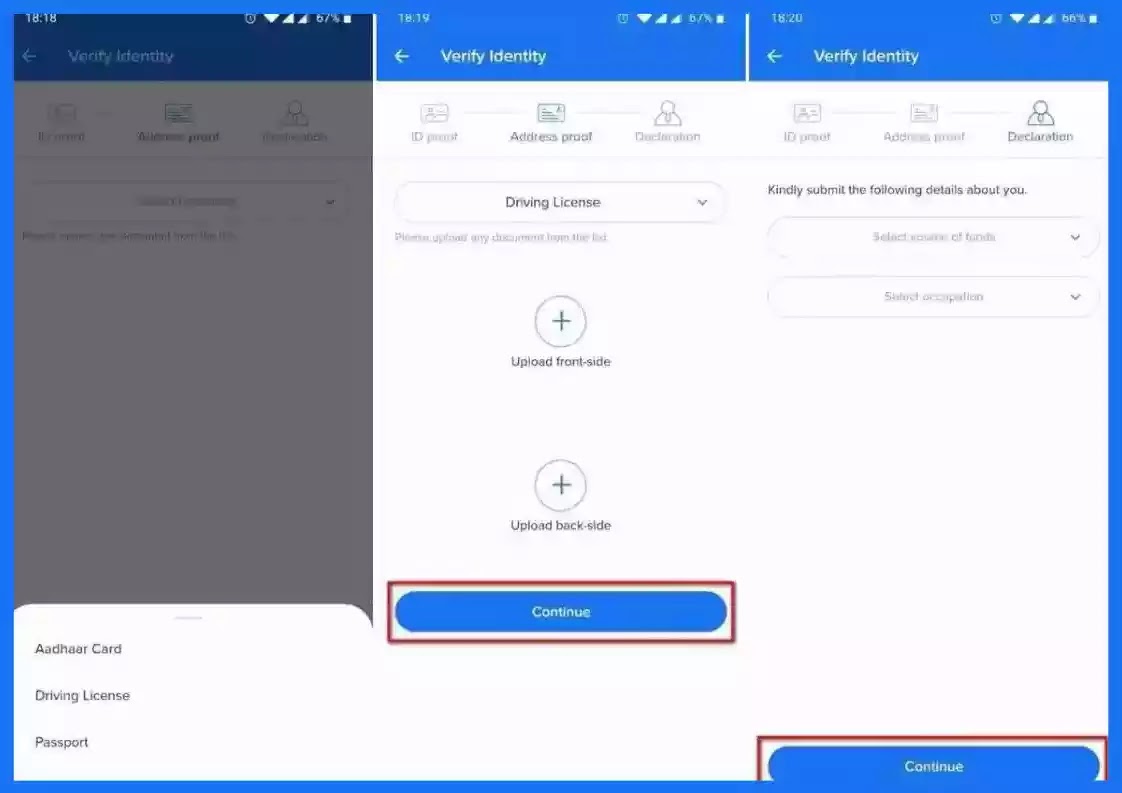
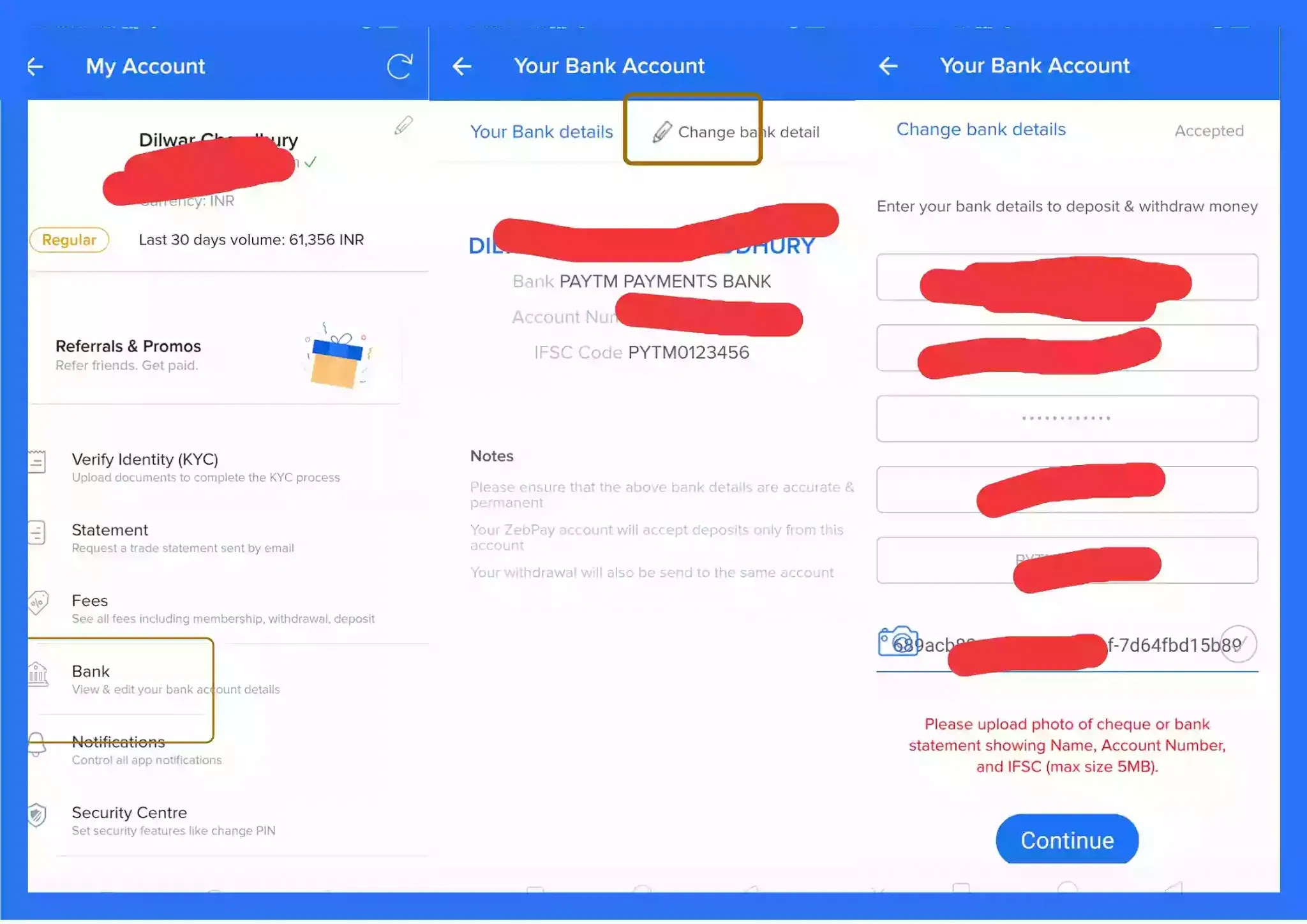
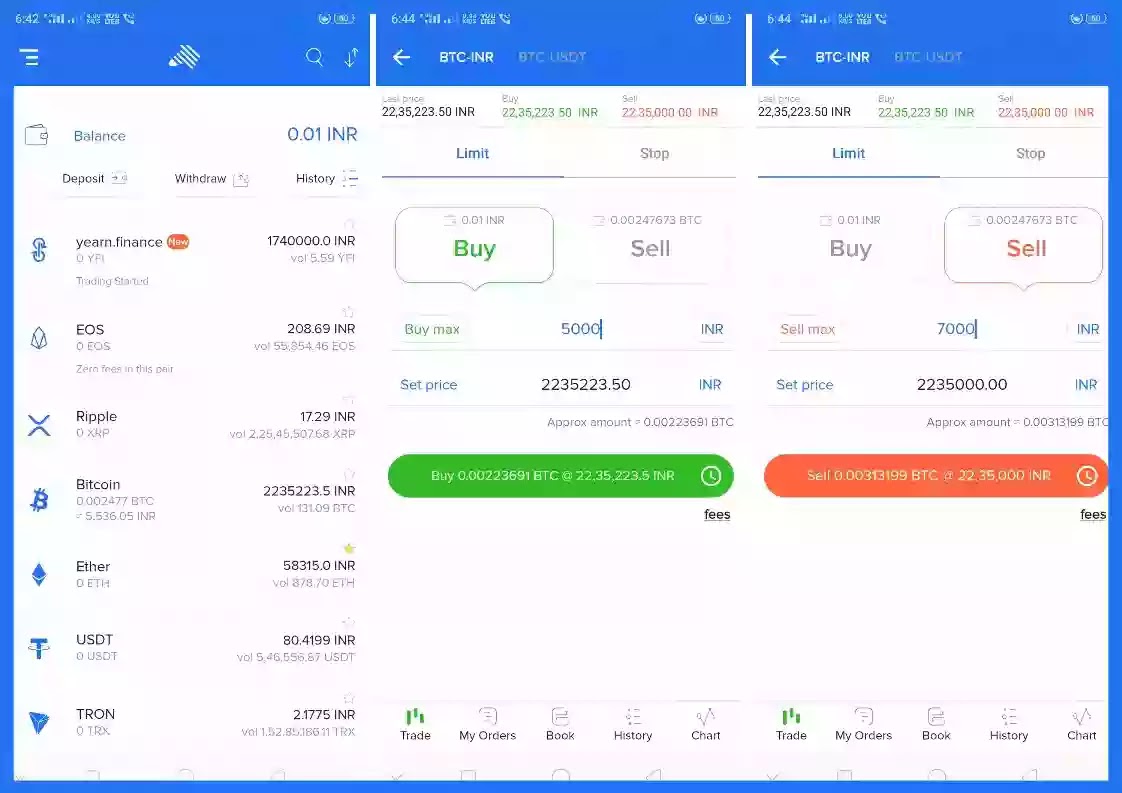
कोलेस्ट्रॉल कम करने की एक्सरसाइज (सिर्फ 7 दिनों में कम करें कोलेस्ट्रॉल)
ReplyDeletePaytm First Game: फ्री में खेलने के लिए बेस्ट एंड्रॉइड गेम्स
शेयर बाजार से पैसे कैसे कमाए 2022 | Share Market Se Paise Kaise Kamaye
नमाज़ पढ़ने का सही तरीका यहाँ जाने ....
ReplyDelete