How to book ticket through online reservation system
by mobile Apps or by computer website. It is very easy process you can book ticket within 5 minutes.I am Guiding you How? and helping you in online booking ticket of trains and flight reservation. How to book ticket speedly by online reservation system.Many people want to book Train Ticket online but not able to complete all procedure and thus failed in ticket booking ,Hence I am sharing only my experience and technique for speedy Booking of Tickets online.
Very useful website and Apps for online booking tickets :
1. IRCTC(For Train and Flight Both)-: https://www.irctc.co.in
2.Confirm Ticket.(For Trains): https://www.confirmtkt.com
3 Make my Trip (Train/ Flight)- : https://www.makemytrip.com
4.Go Air(For Flight):https://www.goair.in
1. Go To IRCTC is official website of Indian Railways:
Now follow these steps:
Step1: Open website and press Registration button for new user .
Very useful website and Apps for online booking tickets :
1. IRCTC(For Train and Flight Both)-: https://www.irctc.co.in
2.Confirm Ticket.(For Trains): https://www.confirmtkt.com
3 Make my Trip (Train/ Flight)- : https://www.makemytrip.com
4.Go Air(For Flight):https://www.goair.in
1. Go To IRCTC is official website of Indian Railways:
Now follow these steps:
Step1: Open website and press Registration button for new user .
Step2: Search the availability of seats in the list of Trains:In which train seat is available and in which class.
Step3: After registration login with login ID and PWD.
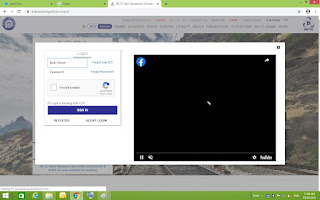
Step4: Select availability of seats in the train:
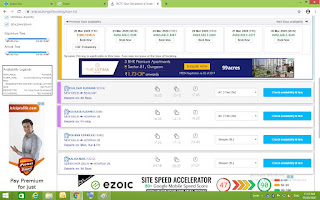
Step 5: Select Book now in the train in which seat is available,See the ticket fare .Now feel the booking form with your name, gender,age,choice seat etc.add all persons name who want to travel with you, only 6 person allow in one ticket.
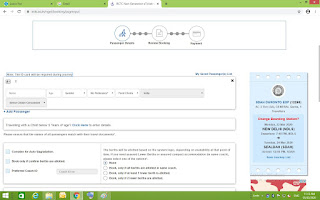
Step6: Select Preview your Ticket Booking information.
Step7. Select Payment option through card payment or netbanking.
Now your ticket booking confirmed successfully now take printout of your ticket by Printer or save it in .pdf format.
2.Second website for Ticket Booking is Confirmtkt:
Step1: open website and search train .
Step2: Login with your mobile number:
Step3:Select Train in which seat available:
Step 4:Book Ticket
write your name, age,gender and book your ticket online and send the ticket print to whats-app or take printout.This is very easy process you can book ticket within 5 minutes.It is also connected with IRCTC.
I hope that you must like this Blog "How to book ticket through online reservation system".I always try to give complete information about article so that reader never go to search other site or Internet.
It will save readers time and readers receive all information at the same place.If you have any doubt or want to modify the article,then please comment below.
I hope that you will like this article or you will learn something from this article. If you like this article then share it on Social Network like Facebook,Twitter and Social media.






Might be identified dissertation website using the web novels experience plainly mentioned on the web-site.
ReplyDeleteBuy Verified Cash App Accounts
ReplyDeleteLooking to purchase verified Cash App accounts? We offer verified Cash App accounts for sale.
Our verified Cash App accounts are secure and ready to use,
Buy Verified Cash App Accounts